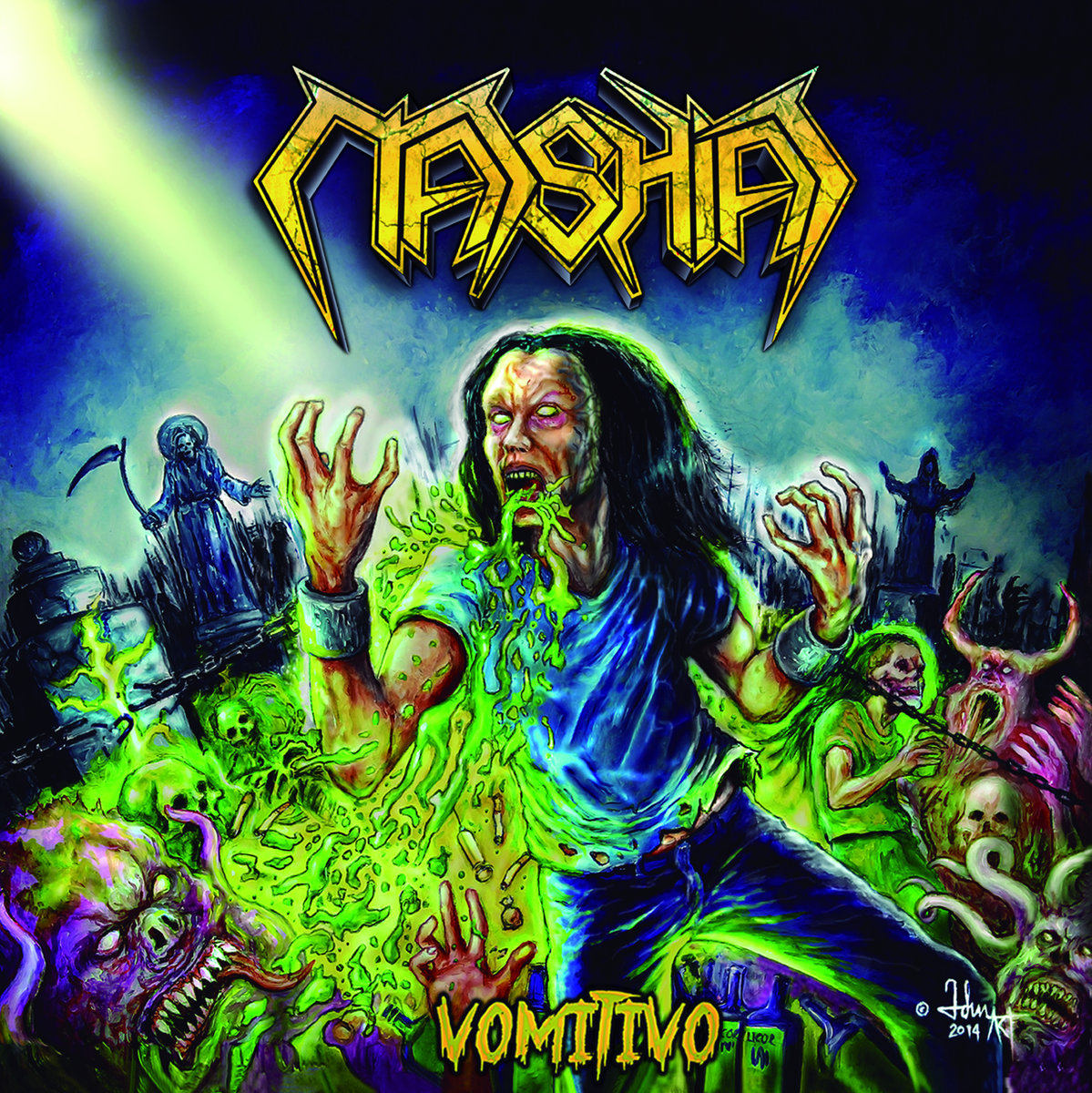Description
This is at pressing for a repress! This repress features a new mastering with the codes embedded as they should be. (The 1st did not have this). This will be shipping again on or around 2.28.23!!!
A MUST own release!!! IF YOU HAVE NOT HEARD THIS YOU MUST TODAY!!!
A BEAUTIFUL 16 Page Booklet with all lyrics and more
on replicated silver cds!
——
Tracklist
- March Of The Dead
- Christian Metal Worldwide
- Destiny
- Crucify
- The Holocaust Of Our Generation
- Enemy Of
satan - Megiddo Massacre
- Dogs Of Antichrist
How do I unzip my album download?
When you download an album from Vision of God Records, it arrives on your computer in a compressed format called zip. Before you can add the music to your library and listen to it, you’ll need to decompress, or “unzip” it. Doing so is very easy:
If you’re on a Mac, double-click the file. You’re done.
If you’re on a PC, right-click the file and choose Extract All… You’re also done. Don’t see an “Extract All…” option? Try renaming the file to something simple, like “music.zip”. The important thing is to make sure the name ends with “.zip”. Then right-click it again. You should now see “Extract All…” in the menu. If you still don’t see an Extract All… option, double-click the file. This will open a window listing the files inside. Press Ctrl+A to select all the files, then drag them into a folder or onto your desktop. This will extract them, for sure.
**Once purchase is made please allow up to 24 hours to process download link.**