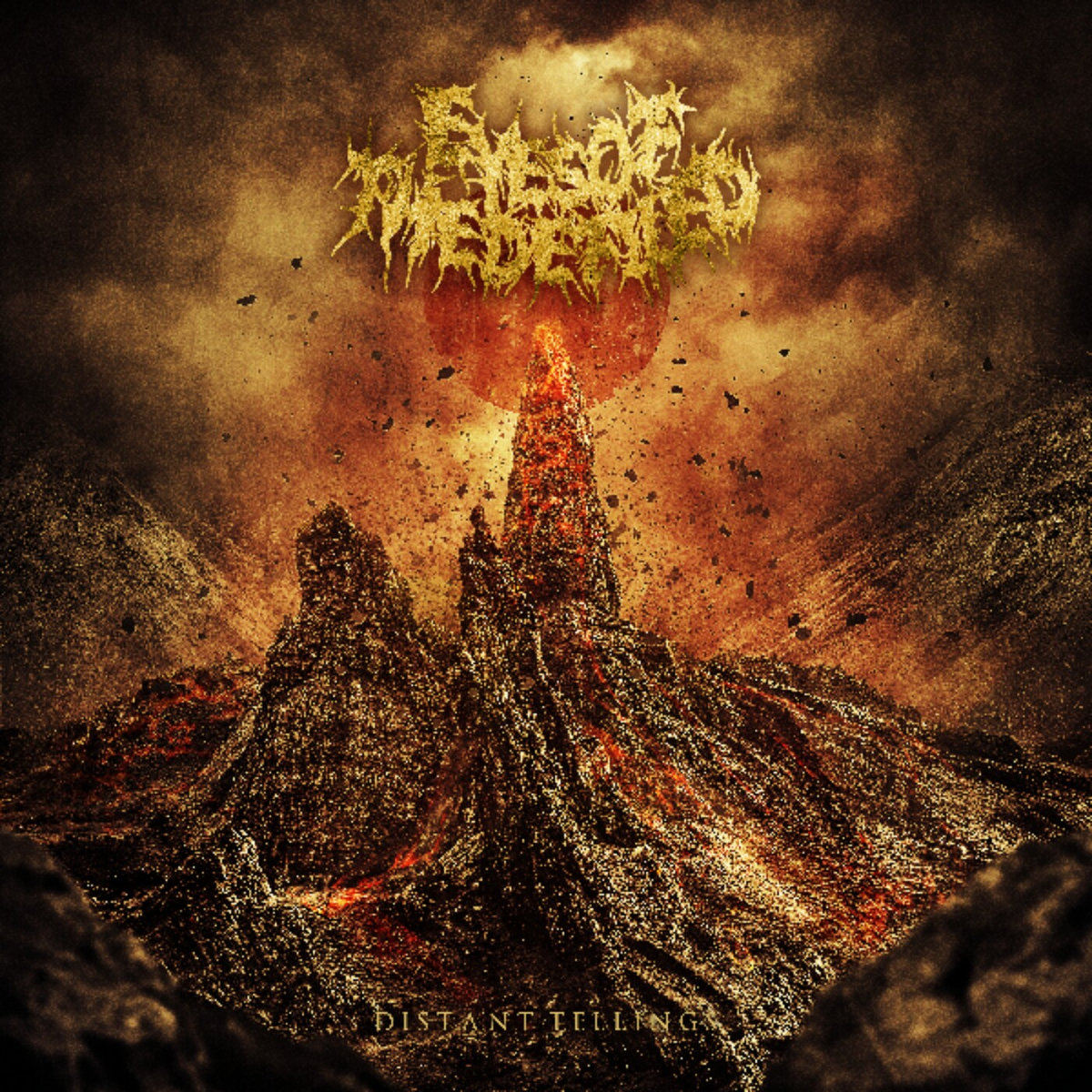Description
in stock
ANOTHER HIGHLY ASKED FOR RELEASE, WE DECIDED TO REISSUE IT!!!
2 PANEL BOOKLET
PRO DUPLICATED DISC
ADDITIONAL LYRIC SHEET
LIMITED EDITION
FOR FANS OF
DIMMU BORGIR/ULVER/EMPEROR/CRADLE OF FILTH
DON’T MISS THIS SUPREME REISSUE!!!
- The Burning & Curse of the Witches
- Carpathian Forest Witch
- Ceremonial Sacred Ritual
- Fanatic Ceremony Ritual
- Hosannas in Extremist
- Transylvania
- Inside the Darkness
- Into the Dark Forest of Shadows
- Darkness Way
- Vampire
- Beyond the Cemetery Gates
- Diabolical Illusion
How do I unzip my album download?
When you download an album from Vision of God Records, it arrives on your computer in a compressed format called zip. Before you can add the music to your library and listen to it, you’ll need to decompress, or “unzip” it. Doing so is very easy:
If you’re on a Mac, double-click the file. You’re done.
If you’re on a PC, right-click the file and choose Extract All… You’re also done. Don’t see an “Extract All…” option? Try renaming the file to something simple, like “music.zip”. The important thing is to make sure the name ends with “.zip”. Then right-click it again. You should now see “Extract All…” in the menu. If you still don’t see an Extract All… option, double-click the file. This will open a window listing the files inside. Press Ctrl+A to select all the files, then drag them into a folder or onto your desktop. This will extract them, for sure.
**Once purchase is made please allow up to 24 hours to process download link.**